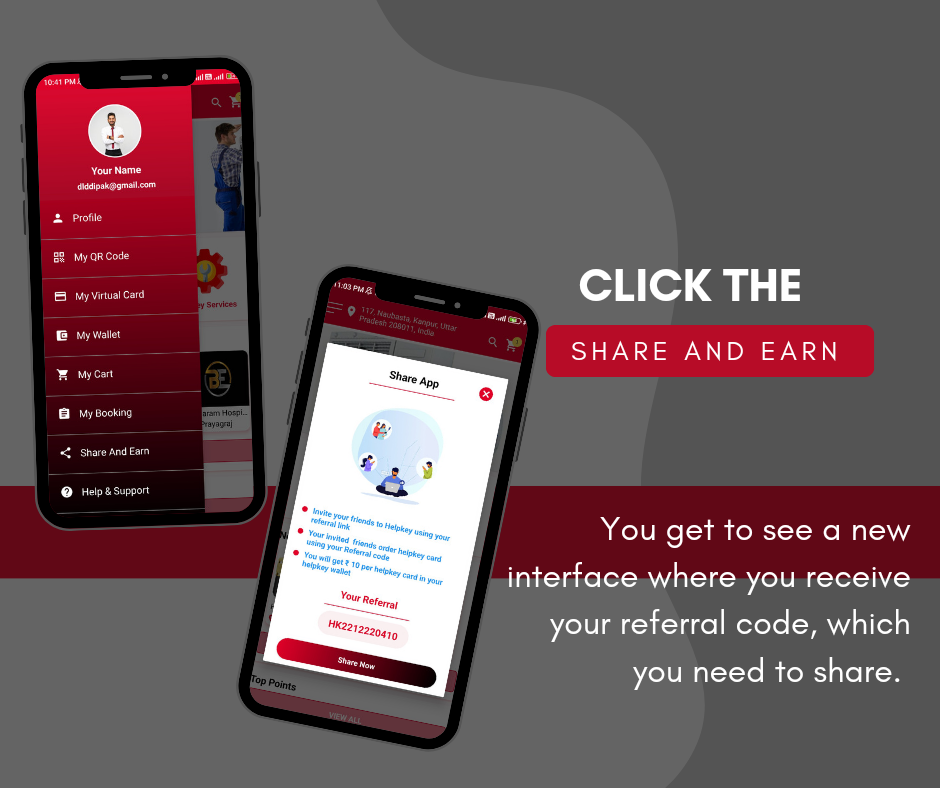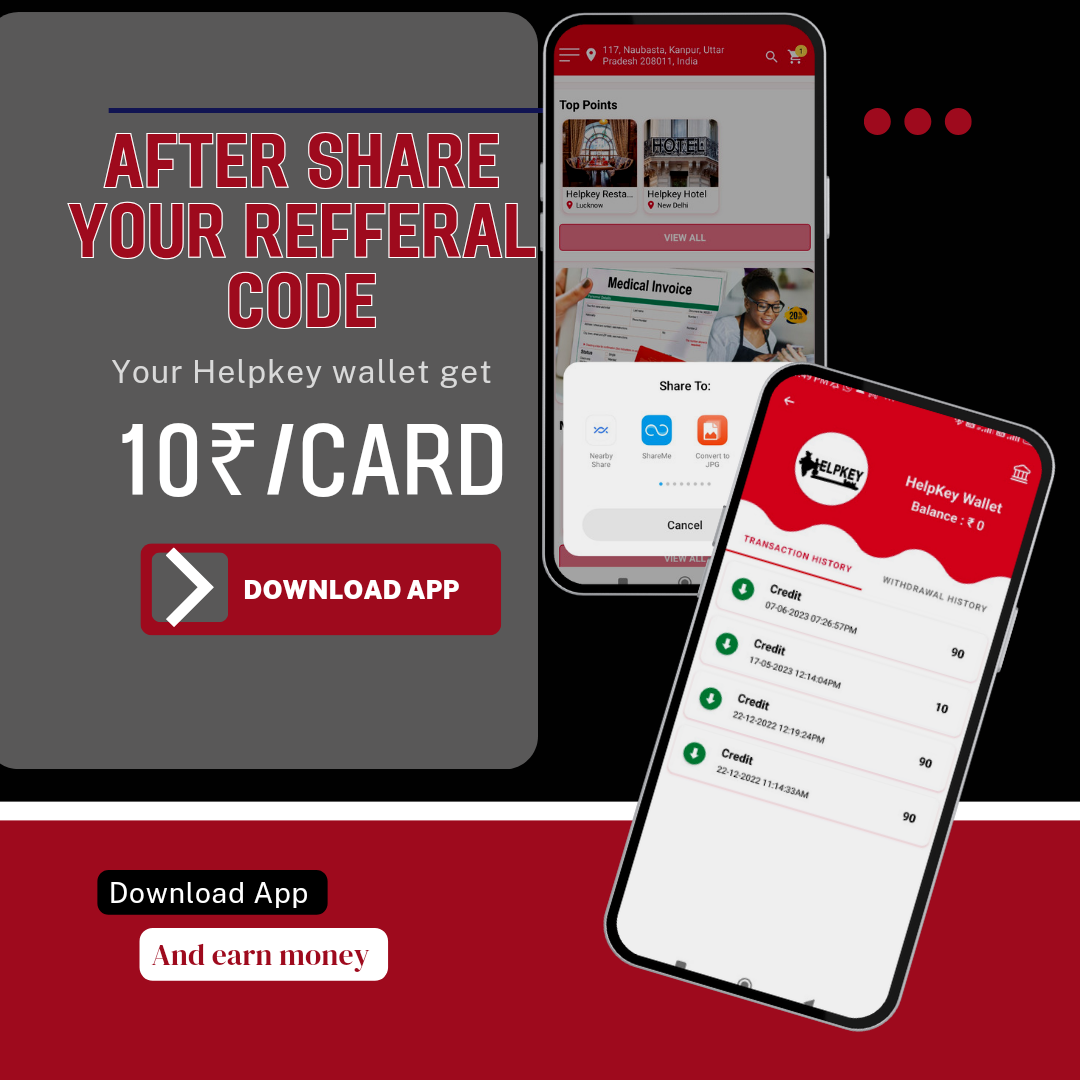Share & Earns
After Updating Profile You Get Your Refferral Code
After signing up in the “Helpkey” app, when you access your app interface, you’ll see a three-dot button at the top-left corner of the interface. Clicking on it takes you to your dashboard, where you can update your profile.
After updating your profile, you’ll have the option to share and earn, upon clicking which your referral code is displayed. By sharing this code, you provide others with the opportunity to join you.
After Share Your Refferal Code
Your Helpkey Wallet Get ₹10/ Card
After receiving your referral code, you are presented with a dedicated interface where you can see the available apps through which you can share your referral code. You can choose those apps and, upon selection, there is an option to share your code, enabling you to provide others with the opportunity to join you.
When you share your referral code with your friends and they install the application using your referral, and after they install it, if they update their profile and then proceed to order a virtual card by clicking on the virtual card option in their dashboard and submitting their ID proof, you receive a reward of ₹10 in your wallet as part of the referral process.
Profile Update Barcode Active For Offer 10% Discount
It’s really just a short form. And, as you’ll see a little later, most signup pages are built the same way, featuring nothing more than a headline, a few form fields, and a call-to-action.
But just because many are designed that way doesn’t mean it’s the right way. Creating a successful signup page is about more than eliminating distractions and reducing form fields. The task is two-fold.

Wallet details
Wallet transactions
The money earned through the referral code is deposited into your Helpkey wallet, and you can see a sequential breakdown of these earnings. Additionally, details about the amount being withdrawn from this wallet are also displayed, providing you with a comprehensive overview of your financial transactions.
Withdrawal History
When you fill in the bank or UPI details to withdraw money from your Helpkey wallet, the company sends the money to your account. You can view these sent funds in the “withdraw history,” allowing you to know when the company has transferred your money to your account.